Exploring the World of Augmented Reality Development: Dive into the fascinating realm where the digital and physical worlds collide! Forget clunky headsets; we’re talking about seamlessly blending virtual elements into our everyday lives. From interactive games overlaying our streets to life-changing medical applications, AR is revolutionizing industries. This isn’t just about cool tech; it’s about understanding the underlying principles, the creative process, and the potential to shape the future.
We’ll unpack the core concepts of AR, comparing it to its cousin, VR, and exploring the diverse applications across various sectors. Get ready to dissect popular development platforms like ARKit and ARCore, master essential tools, and learn to design intuitive user interfaces. We’ll even touch on the ethical considerations and the exciting future trends that await this ever-evolving field. Buckle up, it’s going to be a wild ride!
Introduction to Augmented Reality (AR) Development
Augmented reality (AR) is rapidly transforming how we interact with the digital world, seamlessly blending virtual elements with our real-world environment. Unlike virtual reality (VR), which completely immerses users in a simulated environment, AR overlays digital information onto the real world, enhancing our perception and interaction with it. This makes AR incredibly versatile and applicable across a wide range of industries.
AR development involves creating applications and experiences that leverage this blend of real and virtual. It’s a field that combines computer vision, computer graphics, and sensor technology to create interactive and engaging experiences. Understanding the core concepts and technological foundations is key to navigating this exciting space.
Types of Augmented Reality Applications and Their Functionalities
Augmented reality applications can be categorized in several ways, depending on the method of overlaying digital information. Marker-based AR uses visual markers, like QR codes, to trigger the appearance of digital content. Markerless AR, on the other hand, utilizes the device’s camera and sensors to understand the environment and place digital objects without needing predefined markers. Location-based AR uses GPS and other location data to overlay information onto the user’s real-world location. Projection-based AR projects digital images onto real-world surfaces. Each type offers unique functionalities, allowing for diverse applications. For example, marker-based AR might be used in interactive games or educational materials, while location-based AR finds applications in navigation and tourism. Projection-based AR could be used for interactive displays or artistic installations.
Examples of Successful AR Applications Across Different Industries
The impact of AR is already being felt across numerous sectors. In gaming, Pokémon Go revolutionized mobile gaming by overlaying virtual creatures onto real-world locations. In retail, IKEA Place allows users to virtually place furniture in their homes before purchasing, reducing the risk of buying unsuitable items. In healthcare, AR is used for surgical planning and training, providing surgeons with detailed 3D models of patient anatomy. In manufacturing, AR assists technicians with complex repairs by overlaying instructions and diagrams onto the machinery. These are just a few examples of how AR is transforming industries and creating new possibilities.
Technological Foundations of AR Development
AR development relies on a sophisticated interplay of hardware and software components. On the hardware side, smartphones and tablets with advanced cameras, processors, and sensors are essential. Dedicated AR headsets, like Microsoft HoloLens, offer more immersive and sophisticated experiences. These devices provide the necessary input (camera images, sensor data) for processing. On the software side, development kits like ARKit (Apple) and ARCore (Google) provide the tools and APIs needed to create AR applications. These kits handle tasks such as object recognition, scene understanding, and rendering of 3D graphics. Furthermore, game engines like Unity and Unreal Engine are often used to develop high-quality AR experiences. The development process often involves integrating various software libraries and APIs to achieve the desired functionalities. For example, a developer might use a computer vision library for object recognition and a 3D modeling library to create virtual objects.
AR Development Platforms and Tools
Stepping into the world of augmented reality development requires choosing the right tools and platforms. The landscape is diverse, with each option offering a unique blend of capabilities and limitations. Selecting the optimal platform depends heavily on your project’s complexity, your existing skillset, and your target platform (iOS, Android, or both). This section will navigate you through the popular choices and help you make an informed decision.
The core of AR development revolves around a few key players: ARKit for iOS, ARCore for Android, and the versatile game engine Unity. Each provides a framework for building AR experiences, but they differ significantly in their approach, strengths, and weaknesses.
Comparison of ARKit, ARCore, and Unity
ARKit and ARCore are Apple and Google’s respective AR development platforms, offering native support for their operating systems. Unity, on the other hand, is a cross-platform game engine that supports both ARKit and ARCore, along with many other platforms. This means you can potentially build an AR application once in Unity and deploy it to both iOS and Android with relatively minor adjustments.
ARKit excels in its integration with iOS devices, offering seamless access to advanced features and often a more polished user experience on Apple hardware. ARCore, while slightly less mature in some areas, provides broad Android compatibility, tapping into the vast Android user base. Unity, as a powerful game engine, offers greater flexibility and control, particularly for complex AR applications that may incorporate 3D models, animations, and sophisticated interactions, but requires a steeper learning curve.
Exploring the world of augmented reality development reveals exciting possibilities, impacting everything from gaming to industrial design. Consider the financial implications; the stability of these ventures often hinges on robust risk management, much like the global economy itself, as detailed in this insightful report on The Role of Insurance in the Global Economy and Trade. Therefore, understanding insurance’s role is crucial for the long-term success of AR projects and their potential for global expansion.
| Feature | ARKit | ARCore | Unity |
|---|---|---|---|
| Platform Support | iOS | Android | iOS, Android, Windows, Web and more |
| Ease of Use | Relatively easy for iOS developers | Relatively easy for Android developers | Steeper learning curve, requires programming skills |
| Performance | Generally excellent on iOS devices | Generally good on Android devices, can vary depending on hardware | Performance depends on optimization and hardware |
| Features | Strong integration with iOS features | Strong integration with Android features | Highly customizable, access to extensive libraries and assets |
| Cost | Free | Free | Free for personal use, paid licenses for commercial use |
Essential Tools and Software for AR Development, Exploring the World of Augmented Reality Development
Beyond the core platform choice, several other tools and software significantly impact the AR development process. A robust development environment is crucial for coding, debugging, and testing. 3D modeling software is essential for creating the assets that will populate your AR experiences. And finally, testing on real devices is crucial to ensure a smooth user experience.
Common tools include Xcode (for ARKit development), Android Studio (for ARCore development), and Unity Hub (for managing Unity projects). Popular 3D modeling software includes Blender (free and open-source) and Autodesk Maya (commercial). For version control, Git is a widely used and essential tool.
Workflow for Building a Basic AR Application using Unity
Let’s Artikel a simple workflow using Unity, as it offers cross-platform capabilities. This example focuses on placing a 3D object in the real world using the device’s camera.
First, you’ll need to set up a Unity project and import the AR Foundation package, which provides cross-platform AR capabilities. Next, you’ll create a scene and add an AR Session Origin, which anchors your AR experience to the real world. Then, you’ll import your 3D model and place it in the scene. Finally, you’ll write some basic scripts to detect a plane (a flat surface) in the real world and place your 3D model on that plane. This involves using AR Foundation’s plane detection capabilities and scripting in C# to handle the placement. After testing and debugging, you can build and deploy your app to your chosen target platform.
Key Aspects of AR Development
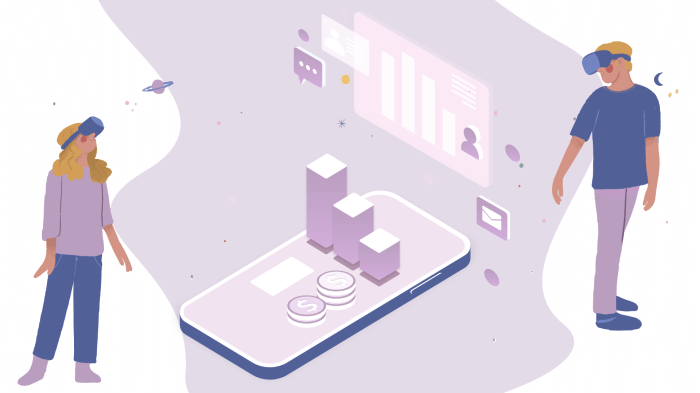
Source: addevice.io
Crafting compelling augmented reality experiences hinges on more than just technical prowess. A truly successful AR application needs to seamlessly blend innovative technology with intuitive design, ensuring a user experience that is both engaging and effortless. This section delves into the crucial role of User Experience (UX) and User Interface (UI) design in AR development.
User Experience (UX) and User Interface (UI) Design Best Practices in AR
Designing intuitive and user-friendly AR interfaces requires a nuanced understanding of how users interact with digital overlays in the real world. Unlike traditional screen-based interfaces, AR interfaces are context-dependent, dynamic, and often involve physical interaction with the environment. Best practices emphasize minimizing cognitive load, providing clear visual cues, and ensuring seamless integration with the user’s surroundings. This involves careful consideration of factors like spatial awareness, occlusion handling (how virtual objects interact with real-world objects), and the overall flow of information. For example, a well-designed AR navigation app would subtly guide users with directional arrows that appear naturally integrated into the user’s real-world view, rather than abruptly overlaying a separate map.
Challenges in Designing AR UX and Their Solutions
Several key challenges complicate AR UX design. One common hurdle is motion sickness, often triggered by discrepancies between what the user sees in the real world and the virtual overlay. Solutions include implementing smooth transitions, avoiding jarring movements of virtual objects, and incorporating user-adjustable field of view settings. Another challenge lies in the limited screen real estate and the need to manage information density effectively. Solutions include using concise visual cues, employing contextual menus that appear only when needed, and leveraging voice commands to reduce reliance on on-screen controls. Finally, ensuring accessibility for users with varying levels of technological proficiency and physical abilities is crucial. This involves designing interfaces that are both simple and adaptable, accommodating different interaction methods and visual preferences.
Design Principles for AR Application Development
Several core design principles guide the creation of effective AR experiences. These principles emphasize clarity, intuitiveness, and seamless integration with the user’s physical environment. A failure to adhere to these principles can lead to frustration, disorientation, and ultimately, abandonment of the application.
| Design Principle | Description | Example | Implementation Considerations |
|---|---|---|---|
| Context Awareness | The AR experience should adapt to the user’s current environment and context. | An AR navigation app that adjusts its route based on real-time traffic conditions. | Requires integration with location services and real-time data feeds. Careful consideration of data privacy is crucial. |
| Intuitive Interaction | Users should be able to easily understand and interact with the AR interface. | Using simple gestures like taps and swipes to manipulate virtual objects. | Testing with diverse user groups to ensure usability across different skill levels. |
| Visual Clarity | Virtual objects should be easily discernible from the real world and presented clearly. | Using high-quality graphics and avoiding visual clutter. Employing appropriate visual cues to indicate interactivity. | Careful selection of colors and textures to ensure visual contrast and readability. |
| Spatial Anchoring | Virtual objects should be anchored to real-world locations in a stable and believable manner. | Placing a virtual piece of furniture in a room using the camera’s view. The furniture remains in the same spot even when the user moves. | Requires robust spatial mapping and tracking capabilities. Addressing potential issues with occlusion and lighting. |
| Progressive Disclosure | Information should be revealed gradually, as needed, to avoid overwhelming the user. | An AR game that introduces new features and mechanics incrementally. | Careful planning of the user journey and information architecture. |
Incorporating Effective Feedback Mechanisms in AR Experiences
Providing clear and timely feedback is paramount in AR. Users need to understand the system’s response to their actions and receive guidance when needed. Effective feedback mechanisms can range from subtle visual cues to haptic feedback (vibrations) and audio signals. For instance, a slight change in color or a subtle animation can indicate that a virtual object is selectable. Haptic feedback can confirm a successful interaction, while audio cues can provide contextual information or warnings. The key is to make the feedback unobtrusive yet informative, enhancing the overall user experience without distracting from the primary task.
AR Development Techniques and Methodologies: Exploring The World Of Augmented Reality Development
Building an AR application isn’t just about coding; it’s a carefully orchestrated process, much like building a finely tuned machine. Choosing the right methodology and understanding the various techniques for content creation and integration are crucial for success. This section delves into the practical aspects of bringing your AR vision to life.
Agile Development in AR Application Creation
Agile methodologies, known for their iterative and flexible nature, are particularly well-suited for AR development. The ever-evolving nature of AR technology and user feedback necessitates a process that can adapt quickly. An Agile approach allows developers to build, test, and refine features in short cycles (sprints), incorporating user feedback at each stage. This iterative process minimizes risks and ensures the final product aligns with user needs and market trends. A typical sprint might involve designing a specific AR feature, developing the code, testing its functionality, and gathering user feedback before moving on to the next feature. This contrasts sharply with traditional waterfall methods, where all aspects are planned upfront, leading to potential delays and difficulties in adapting to changes.
Comparison of AR Content Creation Approaches
Creating compelling AR experiences requires a blend of creativity and technical expertise. Two primary approaches stand out: 3D modeling and image recognition. 3D modeling involves creating virtual objects using specialized software, offering complete control over appearance and behavior. These models can be incredibly realistic, allowing for immersive interactions. Think of a virtual furniture app where you can place a 3D model of a sofa in your living room using your phone’s camera. Conversely, image recognition leverages computer vision to detect and interact with real-world images. This approach is ideal for applications that overlay information onto existing objects, like a museum app identifying artifacts with historical details when the camera is pointed at them. Each method has its strengths and weaknesses; the best choice depends on the specific application requirements.
Integrating AR with Other Technologies
The true power of AR lies in its ability to seamlessly integrate with other technologies. GPS data, for instance, allows for location-based AR experiences, such as games where virtual creatures appear only at specific geographical locations. Sensors, like accelerometers and gyroscopes, enhance the interaction by responding to user movement and orientation, creating more dynamic and responsive AR experiences. For example, an AR game might use the phone’s accelerometer to detect when the user tilts their device, influencing the game’s action. Integrating these technologies requires careful planning and coding, but the results can significantly enrich the user experience.
Implementing Object Tracking: A Step-by-Step Guide
Object tracking is a fundamental feature in many AR applications. It allows the virtual content to remain fixed on a real-world object even as the user moves their device or the object’s position changes. Let’s Artikel a simplified process using a popular AR development platform like ARKit or ARCore.
- Identify and Prepare the Target Object: Choose a distinct object with clear visual features for easier tracking. The object should have sufficient texture and contrast to prevent tracking issues.
- Capture and Process the Target Image: Use the AR platform’s tools to capture a high-quality image of the target object. The platform will then process this image to create a tracking template.
- Develop the AR Experience: Write the code to detect the target object using the generated template. Once detected, the code will position and render the virtual content relative to the tracked object.
- Test and Refine: Thoroughly test the tracking under various lighting conditions and from different angles. Adjust the tracking parameters to optimize performance and accuracy.
Advanced AR Development Concepts
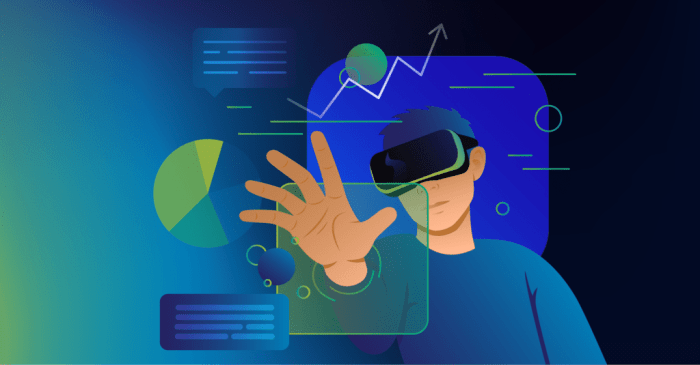
Source: inkling.com
Stepping beyond the fundamentals, we delve into the cutting edge of augmented reality development. This isn’t just about overlaying digital information onto the real world; it’s about creating seamless, interactive experiences that blur the lines between the physical and the digital. This section explores the exciting possibilities, the significant challenges, and the ethical considerations that come with building truly advanced AR applications.
Spatial Computing and Persistent AR Experiences
Spatial computing is the next frontier, moving beyond simple image recognition to understand and interact with the three-dimensional world. Imagine AR applications that remember their location and state, persisting across multiple sessions. This means an AR game you played yesterday will still be there today, with your progress intact. This requires sophisticated mapping and tracking technologies, along with robust cloud infrastructure to store and manage the persistent data. Challenges include maintaining accuracy and consistency across different devices and environments, ensuring data integrity, and addressing the potential for data loss or corruption. The development of sophisticated algorithms and robust cloud architectures is key to achieving true persistent AR. For example, a collaborative design project in AR could persist, allowing multiple users to contribute and see each other’s work across multiple sessions, seamlessly building on the project from where they left off.
Challenges in High-Fidelity AR Application Development
Creating truly immersive and believable AR experiences requires overcoming significant technical hurdles. High-fidelity AR demands high-resolution rendering, accurate tracking and registration, and low latency to avoid motion sickness or disorientation. Real-time processing of complex 3D models and interactions requires powerful hardware and optimized software. Furthermore, ensuring consistent performance across a wide range of devices and network conditions presents a major challenge. For instance, rendering photorealistic human avatars in real-time with natural movements and expressions remains a significant computational undertaking. The need for seamless integration with the real world, avoiding visual artifacts and maintaining consistent lighting and shadows, also presents ongoing challenges.
Ethical Considerations in AR Development and Deployment
The increasing sophistication of AR technology raises important ethical questions. Privacy concerns are paramount, particularly with AR applications that collect and process data about the user’s environment and behavior. Data security is crucial to prevent unauthorized access or misuse of sensitive information. The potential for bias in AR algorithms and the potential for manipulation or misinformation through AR experiences also need careful consideration. For example, an AR application that tracks user movements and facial expressions could raise concerns about surveillance and data privacy. Similarly, the creation of highly realistic but misleading AR overlays raises concerns about the spread of disinformation. Careful consideration of data privacy policies, user consent mechanisms, and transparency regarding data usage are essential to responsible AR development.
Innovative AR Applications Utilizing Cutting-Edge Technologies
Several innovative AR applications are pushing the boundaries of the technology. Medical training utilizes AR to provide realistic simulations of surgical procedures, allowing medical students to practice complex techniques in a safe and controlled environment. Architectural visualization uses AR to overlay digital models of buildings onto the real-world site, allowing architects and clients to visualize the final product before construction. Industrial maintenance uses AR to provide technicians with real-time instructions and guidance, reducing downtime and improving efficiency. These examples highlight the transformative potential of AR across diverse industries. The use of advanced sensors and AI-powered algorithms is enabling increasingly sophisticated and immersive AR experiences.
Future Trends in AR Development
The future of AR development promises even more exciting advancements.
- Improved Spatial Understanding: More accurate and robust spatial mapping and tracking will lead to more seamless and believable AR experiences.
- Enhanced User Interaction: More intuitive and natural interaction methods, such as gesture recognition and voice control, will become increasingly prevalent.
- Wider Device Adoption: AR will move beyond smartphones and tablets to be integrated into a wider range of devices, including smart glasses and contact lenses.
- Greater Accessibility: AR technology will become more affordable and accessible to a broader audience.
- Integration with other Technologies: AR will be increasingly integrated with other technologies, such as AI, IoT, and blockchain, creating even more powerful and immersive experiences.
Testing and Deployment of AR Applications
Launching an augmented reality application isn’t just about coding; it’s about crafting a seamless, engaging user experience across a variety of devices. Rigorous testing and a smooth deployment process are crucial for success, transforming your AR vision into a reality that users will love. This section delves into the critical stages of testing, user feedback incorporation, and the journey to app store shelves.
Testing AR Applications on Different Devices
Thorough testing is paramount to ensure your AR application functions flawlessly across various devices. This involves evaluating performance on different hardware specifications, operating systems, and screen sizes. Inconsistencies in rendering, tracking accuracy, or responsiveness can significantly impact the user experience. Testing should encompass both low-end and high-end devices to identify potential bottlenecks and optimize performance accordingly. For example, a complex AR scene might render smoothly on a high-end phone but lag considerably on an older model. Identifying these discrepancies early prevents negative reviews and ensures a wider user base. This also includes testing across different versions of iOS and Android to accommodate the diverse range of devices your target audience might be using.
The Importance of User Testing and Feedback
User testing provides invaluable insights that can’t be gleaned from technical testing alone. By observing how real users interact with your AR application, you gain a direct understanding of its usability, intuitiveness, and overall appeal. Gathering feedback through surveys, focus groups, or beta testing programs helps identify areas for improvement, from interface design to feature functionality. For instance, user feedback might reveal that certain gestures are confusing or that the application’s instructions are unclear. This iterative process of gathering feedback and refining the application based on user input is crucial for creating a truly successful and user-friendly AR experience. Ignoring user feedback can lead to a product that fails to resonate with its target audience.
Deploying an AR Application to App Stores
Deploying your AR application involves navigating the submission process for both the Apple App Store and the Google Play Store. This includes preparing marketing materials, screenshots, and videos that showcase the application’s features and benefits. Each app store has its own specific guidelines and requirements that must be adhered to for approval. For example, Apple’s App Store has stricter guidelines regarding app performance and user privacy. The process also involves configuring metadata, including app name, description, and s, to optimize discoverability within the app store’s search algorithms. A well-optimized app store listing can significantly increase downloads and overall success. Careful attention to detail during this stage is critical to a successful launch.
Checklist for Ensuring Quality and Performance
Before releasing your AR application, a comprehensive quality assurance checklist is essential. This checklist should cover various aspects of the application, including:
- Functionality: Does every feature work as intended? Are there any bugs or crashes?
- Performance: Does the application run smoothly on target devices? Are there any performance bottlenecks?
- Usability: Is the application intuitive and easy to use? Is the user interface clear and engaging?
- Stability: Does the application crash or freeze under different conditions? Is it stable across different devices and operating systems?
- Security: Are user data and privacy protected? Are there any security vulnerabilities?
- Compatibility: Is the application compatible with the target devices and operating systems?
Addressing these points proactively prevents post-launch issues and contributes to a positive user experience.
AR Application Deployment Process Flowchart
Imagine a flowchart starting with “Application Ready for Deployment”. This branches into two paths: “Apple App Store Submission” and “Google Play Store Submission”. Each path then includes steps like: preparing marketing materials, submitting the application, addressing any reviewer feedback, and finally, “Application Published”. A final merge point would be “Application Available to Users”. This visual representation clearly Artikels the distinct yet parallel processes involved in reaching both major app store platforms. The flowchart simplifies the seemingly complex process, highlighting the crucial steps and their interconnections.
Case Studies of Successful AR Applications

Source: bigthink.com
Augmented reality (AR) has moved beyond the realm of science fiction, seamlessly integrating into various sectors and transforming how we interact with the digital world. Let’s delve into some real-world examples that showcase the power and potential of AR technology. These case studies illustrate the diverse applications of AR, highlighting successful strategies and the impact achieved.
Pokémon Go: Revolutionizing Mobile Gaming
Pokémon Go, released in 2016, is arguably the most well-known example of a successful AR application. Its impact on the mobile gaming industry and mainstream awareness of AR is undeniable.
| Application Name | Industry | Key Features | Success Metrics |
|---|---|---|---|
| Pokémon Go | Mobile Gaming | Uses GPS and camera to overlay Pokémon characters onto the real world, allowing players to “catch” them in their physical surroundings. Incorporates location-based gameplay, social features, and in-app purchases. | Downloaded over 1 billion times globally. Generated billions of dollars in revenue. Increased physical activity among players. Significantly boosted the popularity of augmented reality. |
IKEA Place: Transforming Furniture Shopping
IKEA Place demonstrates the transformative power of AR in the retail industry. By allowing users to virtually place furniture in their homes before purchasing, it addresses a major pain point in online furniture shopping – visualizing how items will fit and look in their space.
| Application Name | Industry | Key Features | Success Metrics |
|---|---|---|---|
| IKEA Place | Retail (Furniture) | Utilizes ARKit (iOS) and ARCore (Android) to accurately render 3D models of IKEA furniture in a user’s home environment. Allows users to scale, rotate, and position furniture virtually. | Increased customer engagement and satisfaction. Reduced return rates due to improved visualization. Contributed to increased sales conversions. Improved customer experience and purchase confidence. |
SurgicalAR: Advancing Medical Procedures
SurgicalAR showcases the potential of AR in healthcare. This application provides surgeons with real-time, overlaid information during complex procedures, enhancing precision and potentially improving patient outcomes.
| Application Name | Industry | Key Features | Success Metrics |
|---|---|---|---|
| SurgicalAR (example application – specific details may vary depending on the implementation) | Healthcare (Surgery) | Overlays patient data (e.g., CT scans, MRI images) onto the surgical field, providing surgeons with a 3D view of internal anatomy. Can integrate real-time data from various medical devices. Assists in planning and executing complex procedures. | Improved surgical precision and accuracy. Reduced procedure time. Potentially improved patient outcomes and reduced complications. Increased surgeon confidence and efficiency. |
Last Recap
So, there you have it – a whirlwind tour through the exciting landscape of augmented reality development. From the fundamental concepts to the cutting-edge technologies, we’ve covered the key elements needed to understand and potentially even participate in this rapidly growing field. Remember, the possibilities are limitless, and the future of AR is being written as we speak. So, grab your coding skills, unleash your creativity, and prepare to be amazed by what you can build!
